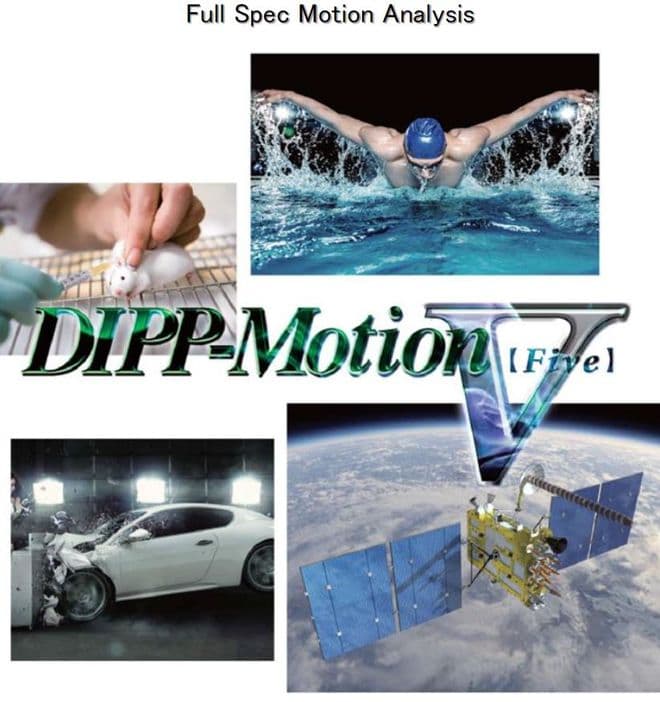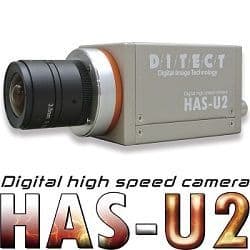DIPP-Motion V - Motion Analysis Software
DIPP Motion V is a very powerful motion image analysis program packed with advanced features in an easy-to-use environment. It allows you to analyse video sequences using a suite of powerful tools.
Features include:-
- Automated Multiple Feature Detection and Tracking from video sequences
- 3D space coordinates
- Scene correlation with automated template recognition
- Background registration and subtraction to show changes only
- Grid overlays, binarisation, project management, animations
- Graphs and tabulated results including path analysis, variation, angle and velocity
- Lens distortion correction
- 2D and 3D versions of the software available (SELECT FROM BELOW)
- The 2D version permits calibration of the scene using 2D projective transformation / grids
- The 3D version will combine and correlate data from two cameras to create a 3D dataset and is calibrated using DLT methods / Cuboid scale auto detect / Dynamic calibrations
DIPP Motion V is a very powerful motion image analysis program packed with advanced features in an easy-to-use environment. It allows you to analyse video sequences using a suite of powerful tools.
Features include:-
- Automated Multiple Feature Detection and Tracking from video sequences
- 3D space coordinates
- Scene correlation with automated template recognition
- Background registration and subtraction to show changes only
- Grid overlays, binarisation, project management, animations
- Graphs and tabulated results including path analysis, variation, angle and velocity
- Lens distortion correction
- 2D and 3D versions of the software available
- The 2D version permits calibration of the scene using 2D projective transformation / grids
- The 3D version will combine and correlate data from two cameras to create a 3D dataset and is calibrated using DLT methods / Cuboid scale auto detect / Dynamic calibrations
Download the software brochure for more details
Example Applications:
- Animal behaviour analysis
- Human motion/gait analysis
- Swallowing / mastication / eye movement
- Athletics / biomechanics
- Crash test deformations / crash test dollies
- Automotive and Industrial moving parts analysis
- Robotic arm calibration
- Hydraulics / wave motion / transport analysis / construction tests
- Shaking table tests
- Biotechnology and livestock microrganism, sperm, protein behaviours
- Electronics wire bonding, drop testing, chip mounting
otion analysis software [DIPP-MotionⅤ]
2D/3D motion analysis software [DIPP-MotionⅤ]
FLownizer2D/3D[Particle Image Velocimetry]
A full spec 2D/3D motion analysis software
2D/3D motion analysis software [DIPP-MotionⅤ]
A full spec off-line motion analysis software for all needs based on Normalized cross correlation, Binarization of gray-scale, HLS color, and Checker-marker trackings.
2D.ver X-Y coordinates in 2D planar domain
3D.ver X-Y-Z coordinates in 3D space
Point/Distance/Angle/Velocity/Acceleration Velocity are analysable. DIPP-Motion V gives a direct access to your problem and request by tree structure, automatic guiding, marker extraction, and various analysing items.
Auto guiding
Four tracking technology are prepared for your point detection. Normalized cross correlation, Binarization grayscale, HLS color tracking, and Checker marker. The algorithm will try to hold onto each target as much as possible to get the 2D XY coordinate from the video data.
Binarization grayscale
Binarized tracking menu has options to get an accurate result. Center of gravity, Circle fitting, Weighting (luminance gradient), and Center of rectangle. These options will help you to extract the center position of the target.
Checker marker
Checker marker tracking method is proactively used in automotive experiments. Brightness gradient and symmetry-based detection will make your analytical work easier and efficient
Pre processing
Transformation (flip, rotation, trimming, canvas size, resize, keystone correction, affine transformation) tools will help you correct the narrow camera position image to a vertical image.
Lens distortion correction
DIPP-Motion V has a powerful lens distortion correction tool to get rid of the distortion of each lens and camera. This tool is specially useful for wide imaging and X-ray imaging.
Data analysis
All kinds of XY/XT charts are available for DIPP-Motion V such as point, distance from the starting point, average point, distance between markers, rotation angle, three-point angle, two-line angle (for X,Y as 2D) (for X,Y,Z,XYZ as 3D), ROLL/PITCH/YAW (for 3D rigid body model). The DATA can be output as CSV (text files) and AVI/WMV (movie files).
3D calibration and rigid body models
DIPP-Motion V uses DLT method to take out 3D real coordinates by estimating each channel's camera parameter. Using more than three 3D points, the software can calculate 6 DOF instinctively.
Specifications
- Tracking mode
Automatic, Modify, Manual - Tracking method
Normalized cross correlation, Binarization grayscale, HLS color tracking, and Checker marker - Marker extraction function
Binarize / Grid positioning for correlation - 2D calibration
General (2 point), Projection, Grid - Max measurement points
No limit on software - Max measurement frames
No limit on software - 3D calibration
DLT - Lens distortion correction
Radial and tangential - Pre processing
Transformation (flip, rotation, trimming, canvas size, resize, keystone correction, affine transformation), Arithmetic/Frame arithmetic (add, multiply, divide, subtract, absolute subtract, compare dark/light, AND, OR, Average)(frame by max, mini, average, median, max-mini), Color (contrast, brightness, gamma, grayscale, binarize, negative, posterization, increase color depth), Smoothing, noise remove, Filter, Channel, Field divide, Frame shift, Pixel shift - Post processing
Remove, Interpolation, Smoothing - Output coordinates
X,Y (2D), X,Y,Z (3D) - Graph analyses
item Point, Distance from the starting point, Average point, Distance between markers, Rotation angle, Three-point angle, Two-line angle, ROLL/PITCH/YAW (3D model) - Supported image format
Video: AVI/WMV, Sequential still image: BMP/JPEG/TIFF/PNG - Supported data format
Project binary(dm5), CSV - Supported OS
Windows 7, 8.1, 10 (32 or 64bit)

-729-p.jpg?w=121&h=121&v=148B809D-9E41-48B7-8CF4-5F94A5F14494)
-729-p.jpg?w=121&h=121&v=112C5623-EEEC-41FF-A752-D9F088FE9F1D)
-729-p.jpg?w=121&h=121&v=E3E0EF2C-C766-40A8-B404-C8295CF9F21F)
-729-p.jpg?w=121&h=121&v=E3A80457-EC87-4751-86FB-BF54C8A17677)